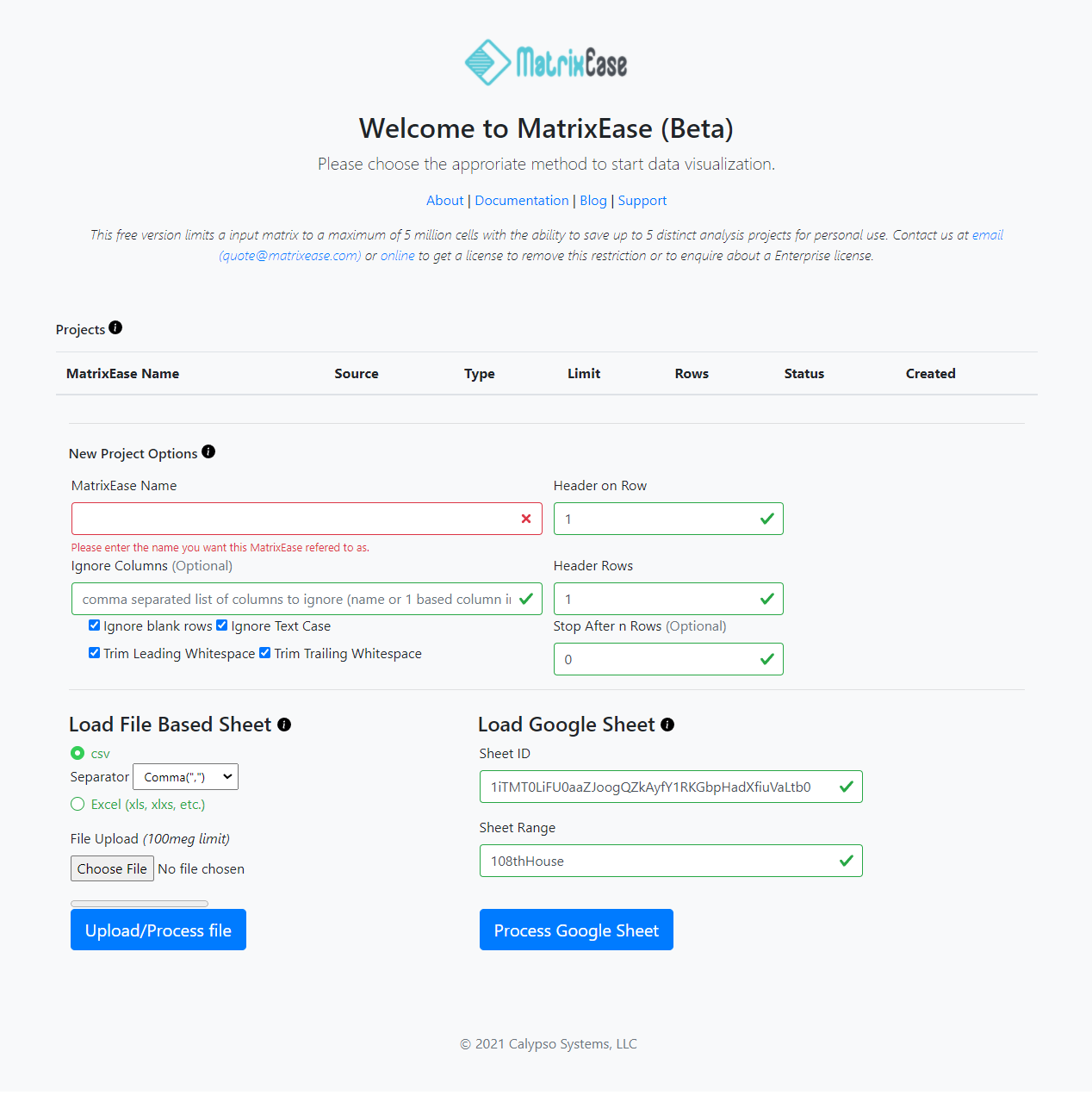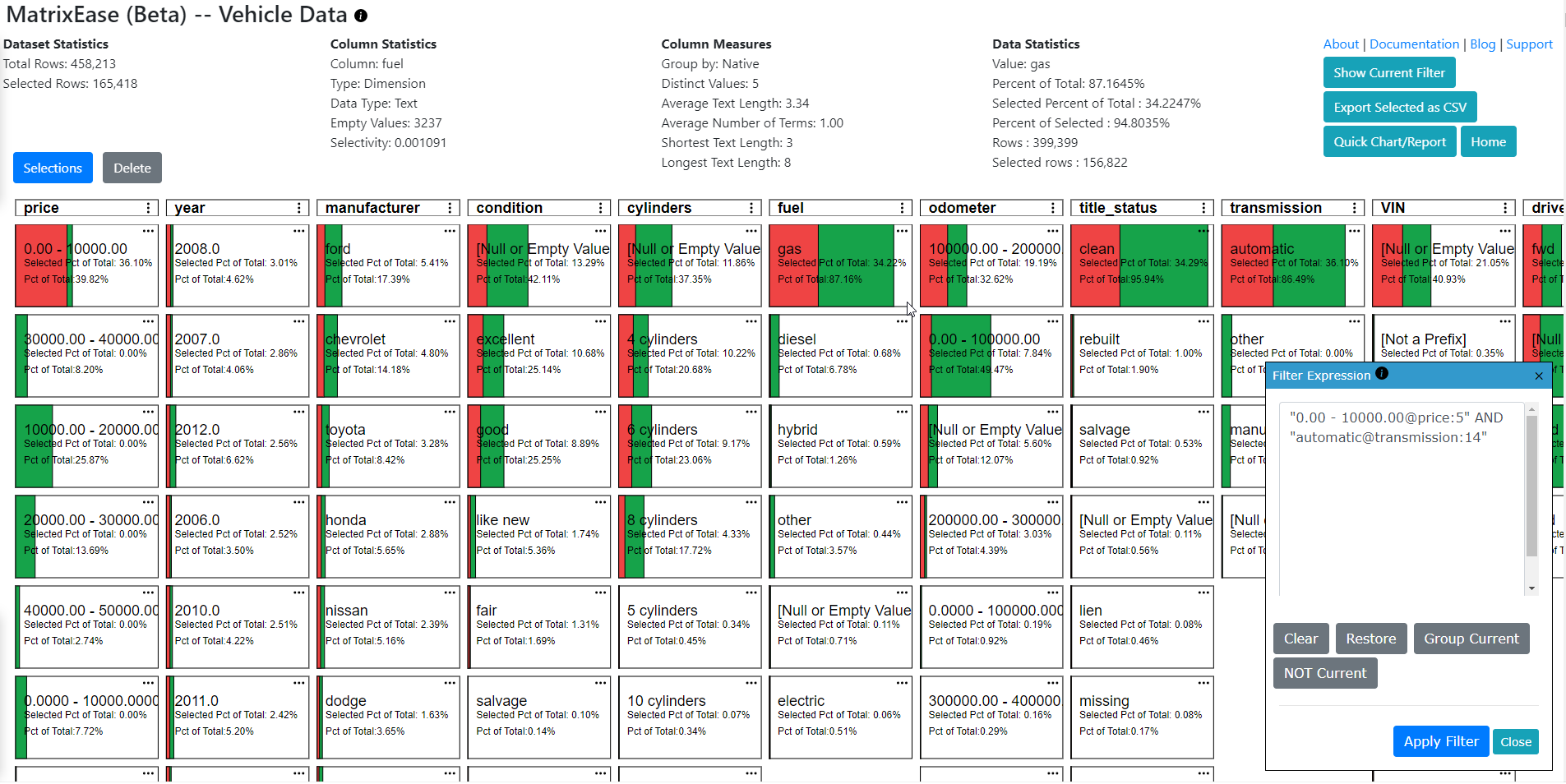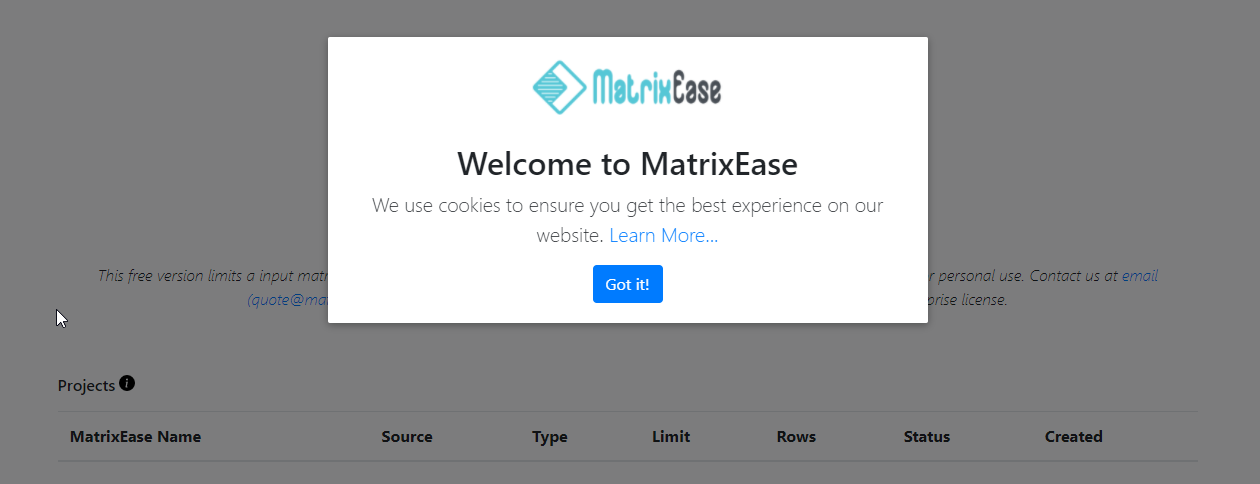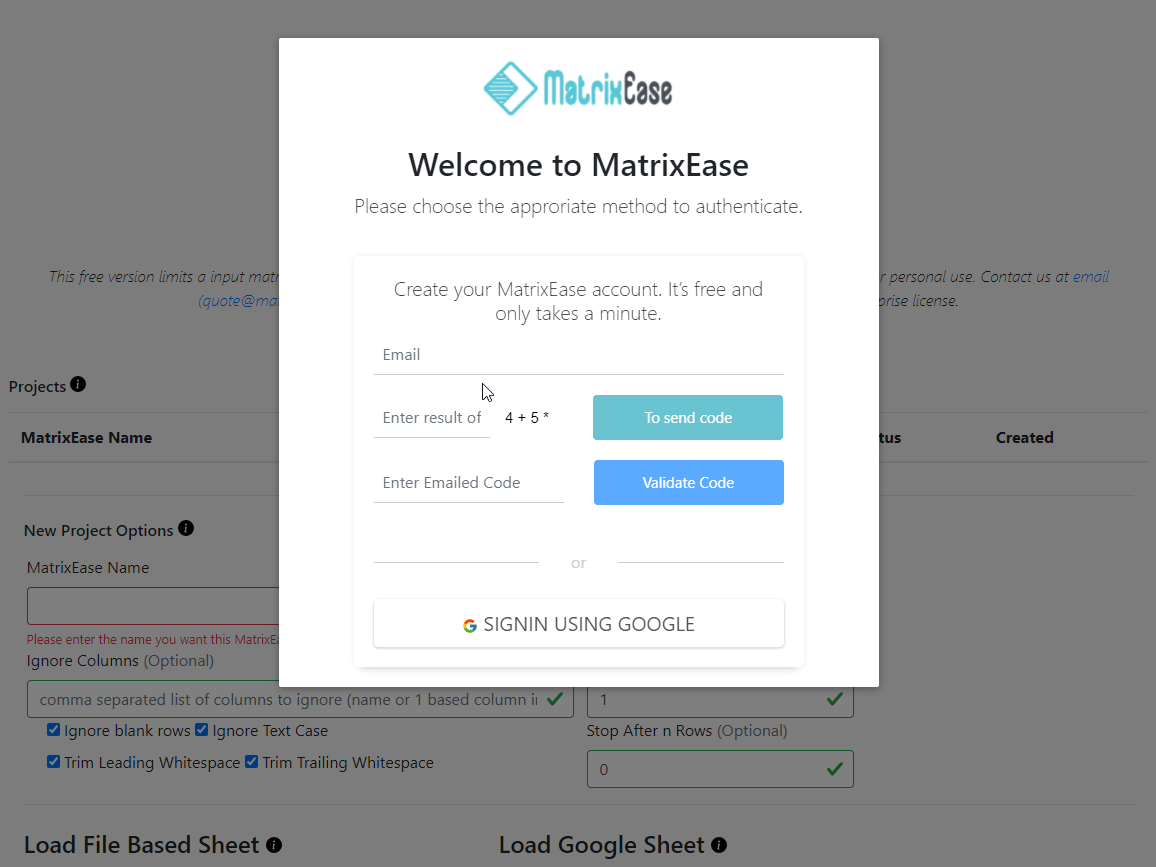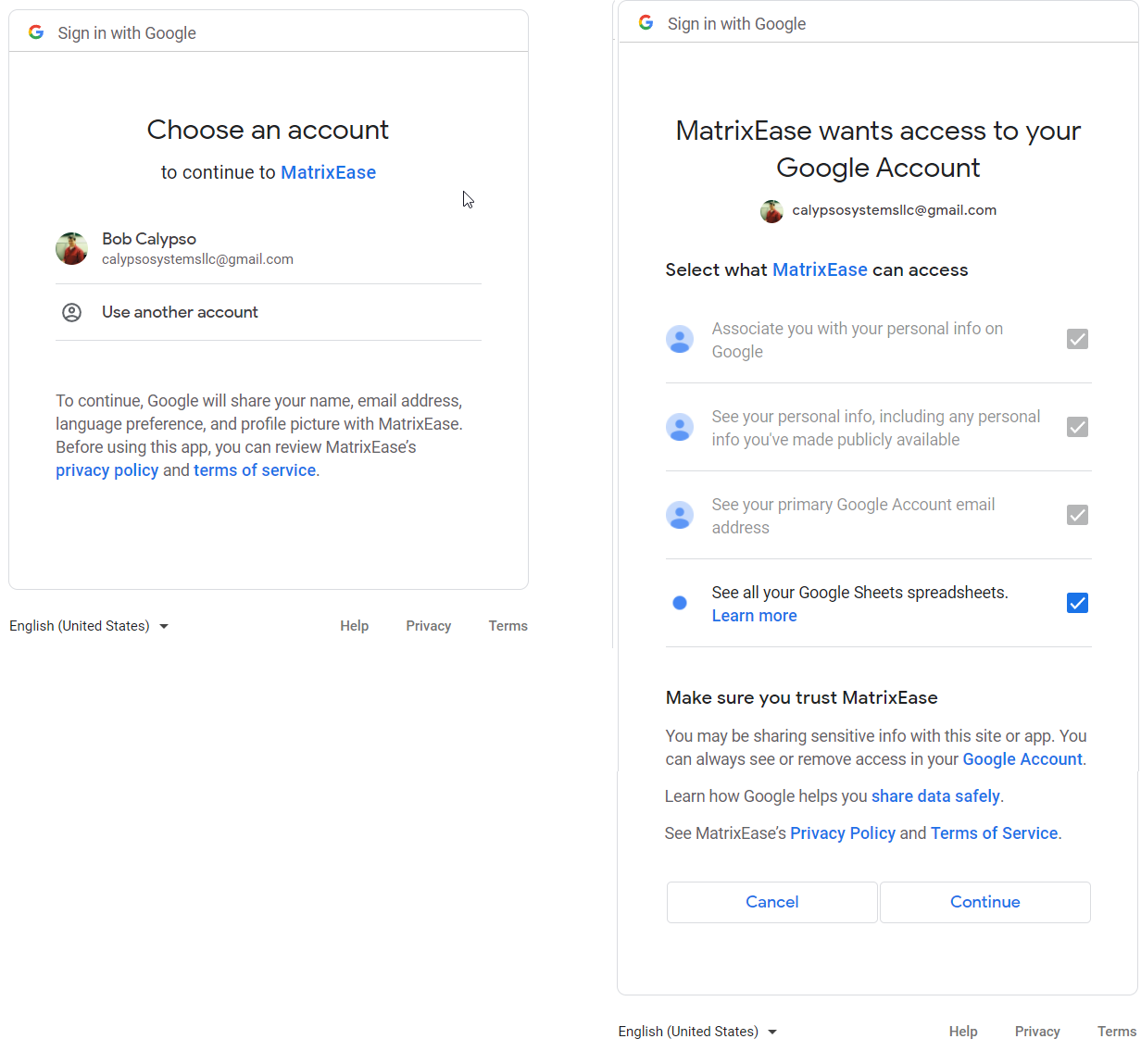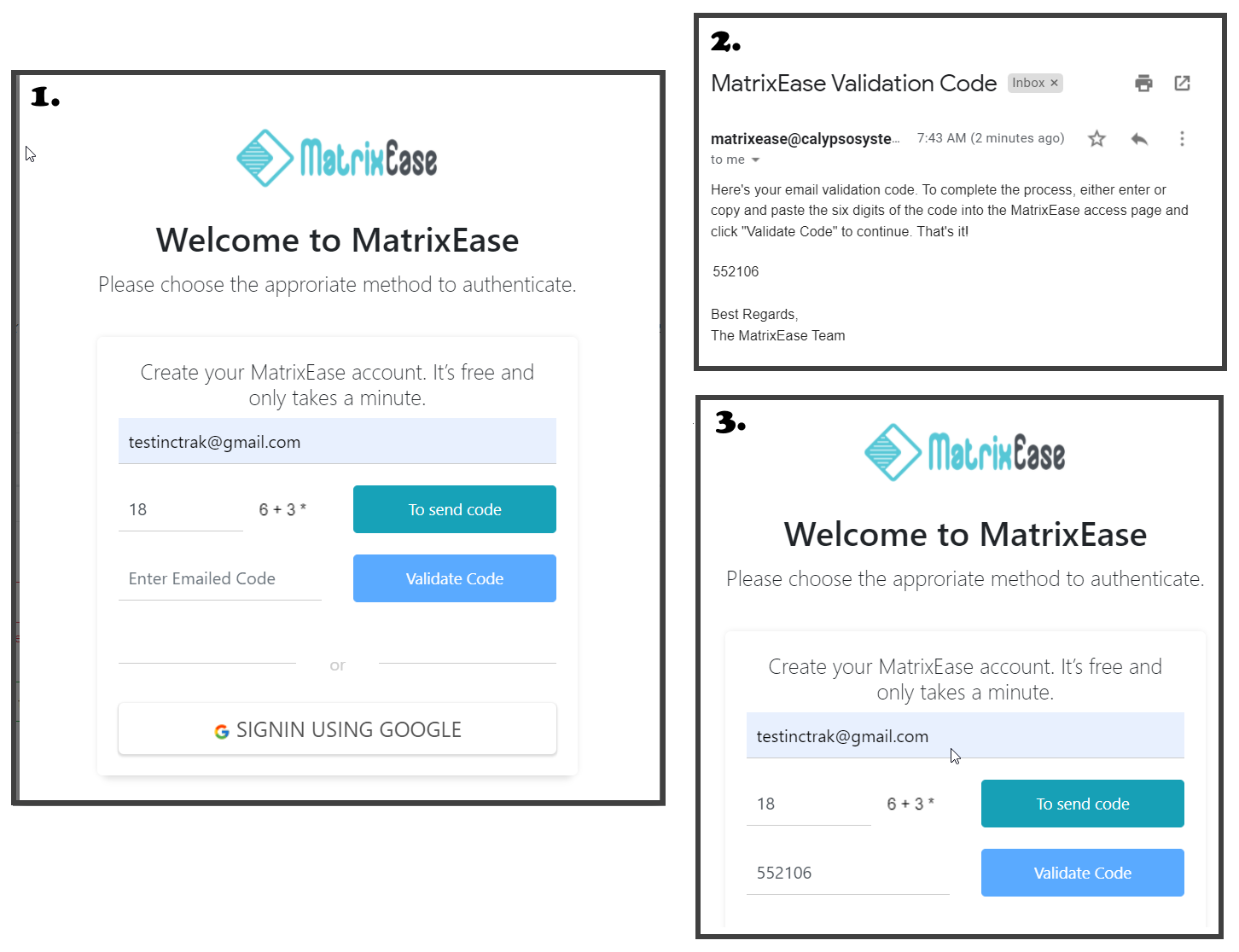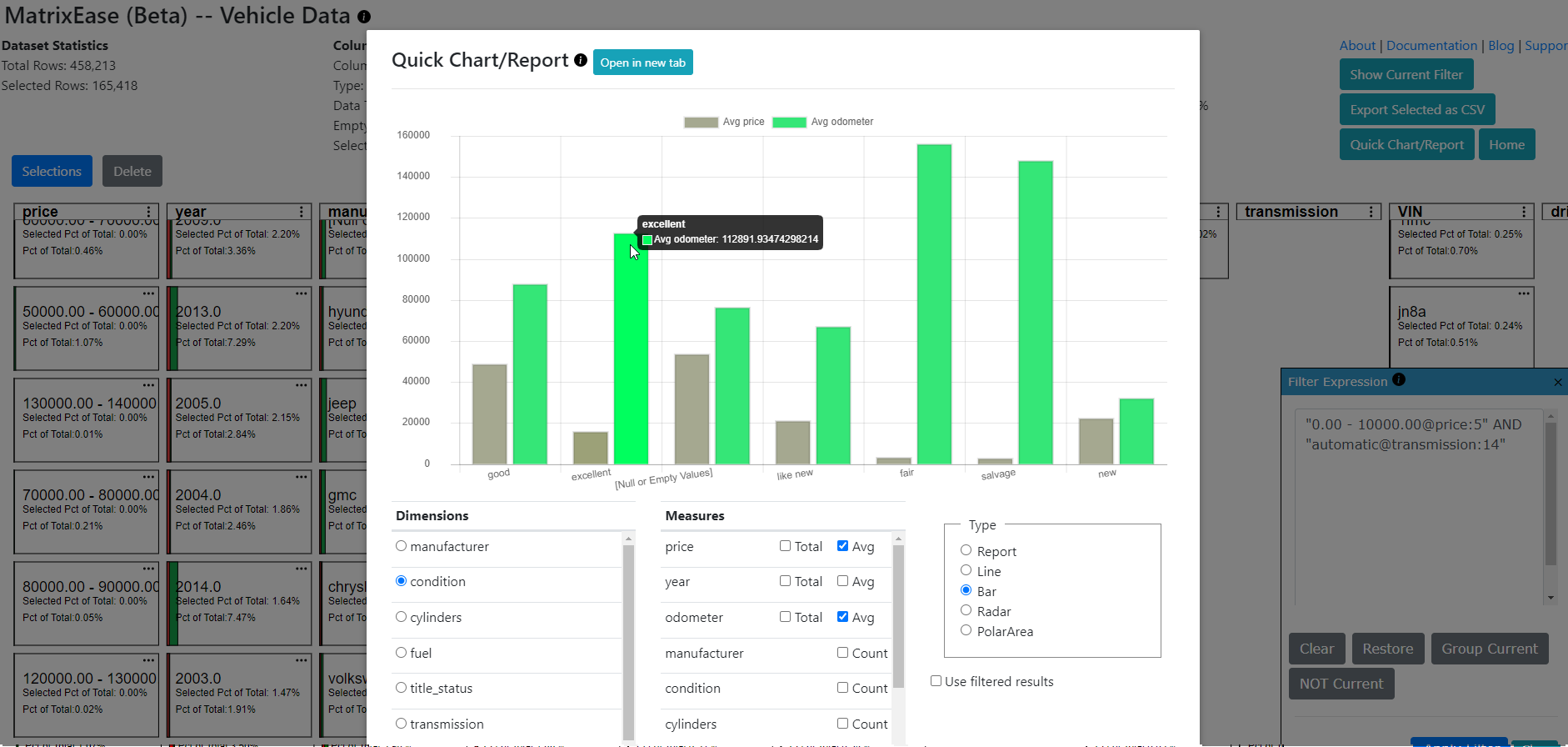Quick Start
Accessing the MatrixEase
Step One
Choose the deployment model you want to use/access
MatrixEase is available as: Visit our Products page
- Use our shared enviroment
- Download for MSI Windows Installer
- Download for NSIS Windows Installer
- Install Snap for Ubuntu Desktop
- Download for Snap Ubuntu Installer
- Download for Mac Desktop (coming soon - check here)
- Download as a Docker image (coming soon - check here)
Step Two
Start your session and load a spreadsheet for analysis
As you can see from the image above the you can load csv and Excel files or link to a Google Sheet.
Accept Cookie
Accept Cookie
Navigate to the web instance
During the first time you access the a Web Based MatrixEase you will be asked to accept our cookie policy.
Register
When using a web version you will be asked to register with email or your Google account.
Follow the Google or the email registration steps to gain access. This Google account will be used for future access to saved MatrixEases.
Google Registration
Click the "SIGNIN USING GOOGLE" button to register your account.
You will be asked to pick a Google account to use and accept MatrixEase access to Google Sheets.
Email Registration
Step one - enter your email address and the result of the equation, then click "To Send Code"
You will be sent a email with a activation code. Enter this code inot the "Enter Emailed Code" field and click "Validate Code". This email address will be used for future access to saved MatrixEases.